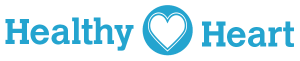Where Can I Locate Resting Heart Rate On My Apple Device
From the Health app, tap on Browse and then choose Heart. You will find your Resting Heart rate details on the third row of the screen.
According to Mayo Cliniadults, normal resting heart rates;range from 60 to 100 beats per minute.
Generally, a lower heart rate at rest implies more efficient heart function and better cardiovascular fitness.
For example, a well-trained athlete might have a normal resting heart rate closer to 40 beats per minute.
Recommended Reading: What To Do When Someone Has A Heart Attack
Features Of The Applewatch Heart Monitor
Apple has come up with aninnovative and accessible device to improve heart health. With the numerousfeatures it offers connected through a Heart App, it provides notifications tokeep you updated regarding your heart.
- Heart Rate
Apple Watch tracks your heartrate at all times and provides a complete record in the Heart App. It alsochecks for background low or high rates and gives you notificationsaccordingly. Tachycardia and bradycardia can be diagnosed through this feature.
- Arrhythmias and Fibrillations
This feature tracks down anycases of atrial fibrillations to give you an early indication that it could belife-saving if you visit the doctor in time. Irregular rhythm notificationsalert you in case of variable pulse wave or beat intervals at rest. Suchirregular heartbeats can lead to stroke and cardiac failure if not treated atthe right time.
- ECG or EKG
Apple Series 4 introduced a newand improved ECG technology to generate an electrocardiogram by catchingelectrical signals from the chest. The waveform, date, time, and any symptomsare also given in detail for a complete round-up on your hearts functioning.With the ECG app, it becomes much easier to diagnose arrhythmias, sinusrhythms, heart blocks, etc. However, ECGs are more accurate and reliable whenmeasured with a chest strap.
How To Improve The Watch Accuracy
A great deal of variabilityin the readings is observed because the watch might not be tightly strapped onthe wrist, especially during strenuous exercise. While exercising vigorously,the excessive arm movements cause minimal contact between the skin and thephoto-sensing cells. This consequently results in an error in readings duringheavy exercise and arm action. A simple and effective method to improveaccuracy is by using a snug fit to tighten the watchs band. When the backcasing is in contact with your skin at all times, the photodiodes give optimalresults.
Apart from this, certainother factors also influence the watchs accuracy. Sweat accumulating at theback of the watch not only affects the sensitivity of the sensors but alsomakes the back slippery enough to move during a reading constantly. Make sureto use a microfiber cloth for keeping the back sweat-free.
You May Like: How To Calculate Target Heart Rate Zone
How To Check Your Heart Rate With Apple Watch
If your Apple Watch fulfils the criteria above it can display your current heart rate, resting heart rate and walking heart rate.
Your watch can also notify you if it detects a dramatic rise in your heart rate while you are inactive. By default it can alert you if heart rate goes above 120bpm despite being inactive for 10 minutes, although you can change the bpm at which you are alerted, or turn the feature off. We’ll look at amending the settings here.
There are a few ways to see your current heart rate:
- Press the Digital Crown on the side of the watch, scroll up or down until you see Heart Rate, and tap it.
- Press the side button to view the dock containing your favourite apps . We explain how to add apps to the Dock here.
- You can also access heart rate directly from the watch face if you’ve got the right complication. By default the Modular face, the Simple face, Motion, and the Kaleidoscope face offer a Heart Rate complication but you can also add the Heart Rate complication to other Watch Faces. We explain how to add Heart Rate to the Watch Face here.
- Alternatively you can raise the Apple Watch and say “Hey, Siri, what’s my heart rate?”
How To View Your Heart Rate Data

You can view Health Data in the Health app on your iPhone:
- Open Health.
- Tap on Health Data.
- Tap on Heart.
Here you can view you Heart Rate high and low, Resting Rate, Walking Average, Workout, Breathe, and Elevated Heart Rate Notifications.
You can also check Heart Rate Variability, which measures the variation in time intervals between one heart beat and the next. We explain this in more detail below.
You’ll get more accurate date after you have been using the watch to monitor your heart rate for a while.
Read Also: Does Tylenol Increase Heart Rate
Heart Rate Not Recording Data During Workout
If your Apple Watch is not recording your heart rate during a workout, theres a simple fix for this.
First, check to see how your watch band fits.
Is it too loose? Too tight? For your Apple Watch to check your heart rate, the sensor needs to connect with your skin.
So make sure your watch band fits just right. If it is too loose, the sensor wont be able to record your heart rate.
But if your watch fits perfectly, then go ahead and restart your Apple Watch.
After your watch restarts, go check to see if it records your heart rate during a workout.
If your Apple Watch still isnt recording your heart rate during a workout, then lets;check your iPhones privacy settings.
Once you make sure those settings are on, open the Watch app on your iPhone.;
If any of those settings were incorrect, that is most likely the reason why your Apple Watch was not recording your heart rate.
Where Does Heart Rate Tracking Go From Here
Theres no sign of runners moving away from relying on GPS watches for their training, which is why some manufacturers acknowledge that theyre continuing to research and develop improved technology, including heart-rate monitoring.
It is a common industry challenge to provide accurate heart rate for users with darker skin tones but it is something we are interested in, says David Song, a senior product manager at Coros. We have tested our products on users with darker skin tones and plan to continue to do so in the future.
Speaking on background, representatives from Apple and Garmin also confirmed that they have worked to develop and design optical heart rate technology features that have been validated all across the spectrum of skin tones to ensure that the technology is truly inclusive in nature. Mattson concurred with this, noting that earlier and cheaper watch models didnt adjust for this at all, but that more of todays advanced product offerings are improving.
Even though it was colder in Houston seven months later, I knew I still needed to take in more electrolytes during the race than I did at Grandmas, she said. So she did, while wearing her Garmin chest strap, and ultimately meeting her goal of qualifying for the Olympic Trials with a time of 2:43:56.
You May Like: Fitbit Charge 2 Heart Rate Accuracy
Tips To Increase Accuracy Of Heart Rate Monitor On Apple Watch
The built-in heart rate monitor feature of Apple Watch is great for exercise and monitoring general heart health, but from time to time you may notice the heart rate number reported back seems unusual given your present state. For example, you may be sitting at your desk working and see some number way out of line with your regular heart rate, or perhaps youre exercising and you see a number much below what youd expect. These outlier readings happen somewhat frequently on Apple Watch, but theres usually a reason that is easy to address.
Advantages Of Heartbeat Technology Why Must I Track Me Rate
Video taken from the channel: Dr. Yo
This video shows Dr. Evan Matthews explaining how to use a chest strap type heart rate monitor measure heart rate. This is commonly done during exercise testing and to monitor exercise intensity during training. Heart rate can also be done by feeling the pulse of the individual with your fingers, but this takes more skill to do properly..Link to video explaining how to manually measure heart rate..https://youtu.be/qBP-bsQJuSM.Link to Dr. Evan Matthews website..https://sites.google.com/site/evanmatthewseportfolio/home
Video taken from the channel: Vivo Phys Evan Matthews
Video taken from the channel: Mind Drip
Video taken from the channel: CNET
http://cnet.co/TDeZl2.Several fitness trackers, as well as the Samsung Galaxy S5, now boast the ability to measure your heart rate. How do their readings stack up to an EKG? CNETs Sharon Profis with help from Kaiser Permanente cardiologist Dr. Jon Zaroff put the Garmin VivoFit, Withings Pulse O2, Basis Carbon Steel, Samsung Gear Fit, and Samsung Galaxy S5 to the test.
Video taken from the channel: CNET
Chris Freytag of Life Fitness discusses the importance heart rate monitoring, and ways to ensure accurate monitoring.
Video taken from the channel: Life Fitness
Video taken from the channel: Global Cycling Network
During the coronavirus pandemic, Consumer Reports says, theres sudden interest in home pulse oximeter devices, which might help monitor shortness of breath caused by COVID-19.
You May Like: List The Steps Of How To Calculate Your Target Heart Rate Zone
My Wish List For Apple Watch Heart Rate Functions
Id love to ditch third-party apps while working out completely. Id love it all to be Apple Watch. To do this, Apple needs to give more haptic feedback for heart rates while working out. I should know my heart rate without looking at the watch. Fitness apps like Wahoo or Rock My Run notify me when my heart rate falls above or below the optimal zone.
When I pair the Apple Watch to my chest monitor, that information should be shared with other apps. For example, when I use Rock My Run and pair it with the chest monitor, Rock my Run cant modify my music as the heart rate increases. If iOS 9 or above and Apple Music can tell which mood Im in and suggest music based on moods, why couldnt they do heart rates? If my heart rate is high, give me high BPM music. The killer feature for heart rate monitoring would be to watch my heart rate compared to the music. Apple Music could then suggest which music motivates me the most and find me more songs like that.
I truly heart my Apple Watch, and Im okay with the monitoring just the way it is. I can track my progress over the day, but I can also specialize with my Bluetooth chest monitor while working out.
Some Wristbands Are More Equal Than Others
Statistically speaking, the best way to strive for accuracy in most realistic situations is to try to take your measurements under similar conditions every time, and take a lot of them. In this way, the errors quickly start to cancel out each other.
Most devices with any kind of connectivity have covered. It should be no trouble at all to view your heart rate over the course of a workout, or several months, and even correlate this to things like dietary changes. Where cheaper manufacturers tend to fall down, unfortunately, is point .
Similar conditions for the owner of a fitness tracking wristband is obviously a non-starter, exactly because of how much they struggle with movement. If you jog, lift weights, and play tennis, for example, your heart rate monitor might work well for one of these activities but give confusing readings for the others. This, again, is where the big brands in the heart rate monitor field, and their research budgets, come out on top.
Unfortunately, wristband heart rate monitors will always be at a disadvantage. Depending on the type of exercise and which device you choose, the eventual error may be as small as 2% or over 30%. The most expensive devices, unsurprisingly, usually give the best results.
You May Like: Can Anemia Cause Heart Failure
The Apple Watch Heart Rate Monitor May Be Accurate In Certain Cases
Early Apple Watch models rely on LED lights that detect the flow of blood through your arteries, according to Matthew Martinez, MD, FACC, a cardiologist and chair of the American College of Cardiology Sports and Exercise Council.;
Apple explains further on its support page: “By flashing its LED lights hundreds of times per second, Apple Watch can calculate the number of times the heart beats each minute your heart rate.”;
According to a 2019 study in TheNew England Journal of Medicine, the Apple Watch can be accurate for detecting atrial fibrillation, or an irregular heartbeat.;
The study recruited over 400,000 participants over an 8-month period to investigate the watch’s irregular heart rhythm notification. During that period, if a person’s Apple Watch detected an abnormal heart rate or rhythm, it sent out medical-grade electrocardiogram patches to determine if the Apple Watch accurately identified an issue.;
Participants began wearing the patches about 13 days after the notification, for about 6 days. Of 450 people who returned the patches, atrial fibrillation was confirmed in 153 people, or 34%.;
“The study shows that it had fairly good sensitivity for detecting abnormal arrhythmia,” says Martinez. “It was more accurate in older patients than younger, and the accuracy for detecting atrial fibrillation was about 40%. For atrial fibrillation, this has some promise, but further studies are needed to confirm.”;
Ut Austin Heart Rate Study Focussed On Error Rates In Heart Rate Tracking

This study was conducted by researchers at the University of Austin, Texas and the results were published in March 2017. The study examined the accuracy of self-monitoring heart rate devices.
The objective of this study was to examine heart rate and energy expenditure validity of 3 popular wrist-worn activity monitors at different exercise intensities.
For this comparative study, the following primary devices were used:
- Apple Watch
- Fitbit Charge
- Garmin Forerunner
The study evaluated the mean absolute percentage error rate of heart rate tracking of these devices. The mean absolute percentage error is a statistical measure of how accurate a forecast system is. It measures this accuracy as a percentage.
Results from the study indicated that the Apple Watch HR had less tracking errors overall when compared with that of Fitbit and Garmin Forerunner.
- Apple HR MAPE was between 1.14% and 6.70%
- Fitbit HR MAPE was between 2.38% and 16.99%
- Garmin Forerunner 225, HR MAPE was between 7.87% and 24.38%.
Read Also: How Accurate Is Fitbit Charge 2 Heart Rate
What About Scanning Your Heart For Abnormalities
The Apple Watch Series 4, 5, and 6 have electrodes in their design that are located at the back of the watch and in the watchs Digital Crown.
These are used to measure the electrical signals in your heart when you use the ECG app or Heart Rate app. How the process works is that when you put your finger on the Digital Crown, it produces a closed circuit between both your arms and your heart, which enables the watch to capture electrical impulses in your chest.
But, does this really work to alert you to heart problems, such as atrial fibrillation? A study has shown that the Apple Watch has a good amount of sensitivity when detecting abnormal arrhythmia, but it was found to be more accurate when used by older people. However, the accuracy when it comes to detecting atrial fibrillation is approximately 40 percent.;
There are also some risks associated with using a watch that will monitor your heart rate for any abnormalities. Some medical professionals have warned consumers about overdiagnosis with the ECG functionality in Apple Watches.
This is because most people who wear smartwatches are usually young and healthy, while atrial fibrillation is more common in older members of the population. Therefore, if youre young, fit, and healthy, you might end up experiencing regular false alarms that could result in excessive worry or overtreatment for no good reason. Although it can be accurate, the Apple Watch isnt meant to replace a medical device.
How The Apple Watch Heart Rate Sensor Works
The Apple Watch uses green LEDs paired with photodiodes to track the blood flow through your wrist. Blood appears red because it reflects red light and absorbs green light . So, by measuring how much green light is absorbed a few hundred times per second, your Apple Watch can track when your heart is beating. It can detect a heart rate range of between 30 and 210 beats per minute.
The Apple Watch also uses infrared LEDs for background heart rate tracking.
To force your Apple Watch to check your heart rate, put it on, and open the Heart Rate app. If you get a reading after a few moments, it means the problem is most likely tied to how you use or wear your Watch.
If you dont get a reading, the heart rate sensor may be brokenor your Watch may need to be reset. Skip ahead to the section on resetting a Watch for instructions on how to do that.
You May Like: How To Calculate Max Hr
Reset Your Apple Watch
If after trying all the above suggestions, your Watch still fails to accurately detect your heart rate, the next step is to try resetting it.
To reset a Watch, open the Settings app and go to General > Reset > Erase All Content and Settings. Enter your passcode, and follow the onscreen prompts to erase the Watch completely.
Then, using the Watch app on your iPhone, youll need to set it up again.