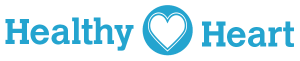Features Of The Applewatch Heart Monitor
Apple has come up with aninnovative and accessible device to improve heart health. With the numerousfeatures it offers connected through a Heart App, it provides notifications tokeep you updated regarding your heart.
- Heart Rate
Apple Watch tracks your heartrate at all times and provides a complete record in the Heart App. It alsochecks for background low or high rates and gives you notificationsaccordingly. Tachycardia and bradycardia can be diagnosed through this feature.
- Arrhythmias and Fibrillations
This feature tracks down anycases of atrial fibrillations to give you an early indication that it could belife-saving if you visit the doctor in time. Irregular rhythm notificationsalert you in case of variable pulse wave or beat intervals at rest. Suchirregular heartbeats can lead to stroke and cardiac failure if not treated atthe right time.
- ECG or EKG
Apple Series 4 introduced a newand improved ECG technology to generate an electrocardiogram by catchingelectrical signals from the chest. The waveform, date, time, and any symptomsare also given in detail for a complete round-up on your hearts functioning.With the ECG app, it becomes much easier to diagnose arrhythmias, sinusrhythms, heart blocks, etc. However, ECGs are more accurate and reliable whenmeasured with a chest strap.
How The Apple Watch Heart Rate Sensor Works
The Apple Watch uses green LEDs paired with photodiodes to track the blood flow through your wrist. Blood appears red because it reflects red light and absorbs green light . So, by measuring how much green light is absorbed a few hundred times per second, your Apple Watch can track when your heart is beating. It can detect a heart rate range of between 30 and 210 beats per minute.
The Apple Watch also uses infrared LEDs for background heart rate tracking.
To force your Apple Watch to check your heart rate, put it on, and open the Heart Rate app. If you get a reading after a few moments, it means the problem is most likely tied to how you use or wear your Watch.
If you dont get a reading, the heart rate sensor may be brokenor your Watch may need to be reset. Skip ahead to the section on resetting a Watch for instructions on how to do that.
You May Like: How To Calculate Max Hr
How To Check Heart Rate On Apple Watch With A Glance
In earlier WatchOS versions, you could check heart rate with a glance. Glances are accessible from the watch face, and to access the Heart Rate glance just do the following:
- Swipe up on the clock face,, and then swipe over until you find the Heart Rate monitoring glance
Once the Heart Rate Glance is active, it will read the wearers pulse for a few seconds and then offer a running heart rate, complete with an animated beating heart to show the accompanying beats-per-minute rate.
Youll find your heart rate is probably going to vary tremendously throughout the day, depending on what you do, and depending on other conditions. For example, if youre extraordinarily relaxed, drink a lot of strong coffee, are in notable pain, are stressed out, are relaxed, walking, sitting, standing up, laying down, running, watching a thriller on TV or watching CSPAN, speed eating 15lbs of lasagna and washing it down with salt water, etc, many behaviors can dramatically impact your heart rate. Its interesting to observe this over time, though if you notice anything particularly strange or unusual you may want to ask your doctor about it.
Recommended Reading: What Causes Left Sided Heart Failure
Receive Low Cardio Fitness Notifications
Apple Watch can estimate your cardio fitness level by looking at your heart rate while you walk or run outdoors, and notify you if its low. Depending on your age and sex, your cardio fitness will fall into one of four ranges: Low, Below Average, Above Average, or High. If your cardio fitness level falls in the Low range, youll receive a notification on your Apple Watch. If it stays low, youll receive a notification every four months.
Note: This feature may not be available in all regions.
In the Health app on your iPhone , tap Browse, tap Respiratory, then tap Cardio Fitness.
Follow the onscreen prompts to turn on Cardio Fitness notifications.
You can also look in the Cardio Fitness section of the Health app to see your cardio fitness measurements and the range they fall into. Tap Show All Cardio Fitness Levels.
Note: For best results, the back of your Apple Watch needs skin contact for features like wrist detection, haptic notifications, blood oxygen level measurements , and the heart rate sensor. Wearing your Apple Watch with the right fitnot too tight, not too loose, and with room for your skin to breathekeeps you comfortable and lets the sensors do their job. For more information, see the Apple Support articles Wearing your Apple Watch and Your heart rate. What it means, and where on Apple Watch youll find it.
Some Wristbands Are More Equal Than Others

Statistically speaking, the best way to strive for accuracy in most realistic situations is to try to take your measurements under similar conditions every time, and take a lot of them. In this way, the errors quickly start to cancel out each other.
Most devices with any kind of connectivity have covered. It should be no trouble at all to view your heart rate over the course of a workout, or several months, and even correlate this to things like dietary changes. Where cheaper manufacturers tend to fall down, unfortunately, is point .
Similar conditions for the owner of a fitness tracking wristband is obviously a non-starter, exactly because of how much they struggle with movement. If you jog, lift weights, and play tennis, for example, your heart rate monitor might work well for one of these activities but give confusing readings for the others. This, again, is where the big brands in the heart rate monitor field, and their research budgets, come out on top.
Unfortunately, wristband heart rate monitors will always be at a disadvantage. Depending on the type of exercise and which device you choose, the eventual error may be as small as 2% or over 30%. The most expensive devices, unsurprisingly, usually give the best results.
You May Like: Can Anemia Cause Heart Failure
Read Also: Does Tylenol Increase Heart Rate
Understanding The Ecg App Findings
The ECG app waveform is similar to a Lead I ECG, which can enable classification of atrial fibrillation and sinus rhythm, but cannot identify other conditions, like heart attacks.
After taking an ECG reading, the ECG app will check for sinus rhythm or AFib. If the heart rate is under 50 bpm or over 150 bpm, the app is unable to check for AFib, but will note the heart rate and save the ECG recording. The ECG app may provide an inconclusive result if, for example, there is presence of arrhythmias other than Afib, presence of an ICD or pacemaker, or poor electrical signal in the recording, which can occur as a result of right axis deviation. The ECG app may also provide a poor recording result if there is poor signal due to motion artifacts or poor electrode contact.
In a clinical study, the rhythm classification by the ECG app of a single lead ECG on Apple Watch was compared to the rhythm classification by a cardiologist of a simultaneously collected 12-lead ECG. The ECG app demonstrated 99.3% specificity in classifying sinus rhythm and 98.5% sensitivity in classifying AFib for the classifiable results.
This can be an addition to our growing armamentarium to identify AFib, which can be intermittent and asymptomatic.
Products that seek to provide deeper health insights, like the Apple Watch, have the potential to be significant in new clinical care models and shared decision making between people and their healthcare providers.
Here’s How You Can Check Your Heart Rate On An Apple Watch:
You can check your heart rate any time on an Apple Watch, and it also monitors your heart more frequently while you are doing exercising.
You can check your heart rate on an Apple watch with the Heart rate app that tracks your average, resting and current heart rate. Follow these steps for the same.
Step 1: You have to press Digital Crown and tap the ‘Heart Rate app’. The app looks like a heart on a red background.
Step 2: You will be able to see your most recent heart reading when you start the app. It will take at least 10 minutes to display your current heart rate.
Step 3: Either use a digital crown or your finger to scroll through different heart rate values. The three values will be current, resting and average heart rate while walking.
If you are not able to see your heart rate data, then it might be disabled on your Watch. You can turn it on by opening the Watch app and tapping ‘My Watch’ and then go to ‘Privacy’. Now, you can turn on ‘Heart Rate’ by swiping the button to the right.
Also Check: Low Pulse High Blood Pressure Causes
What Is Heart Rate Variability On The Apple Watch
The ability to measure Heart Rate Variability may be important to you if you have an arrhythmia.
HRV indicates the fluctuations of heart rate around an average heart rate.
The higher the score the better – it’s a marker of how well your body can bounce back after a stressful situation, so the fitter you are the higher the score is likely to be.
A low HRV could suggest stress or inflammation. But HDR can also decrease with age – so don’t compare yourself to someone else. It’s the trend over time that is important here.
What Should Be The Ideal Heart Rate Recovery Numbers
Less than 12 beats in the first minute after exercise is an indication of an abnormal heart rate recovery. Similarly, HRR of less than 22 beats is a strong predictor of serious health issues . So, if your numbers are 13 or higher beats after 1 minute of exercise and 22 or higher after 2 minutes, you dont need to worry about your fitness. Now that youve got a good hang of HRR, lets go through the quick steps, shall we?
Don’t Miss: Claritin Heart Racing
How To Add The Heart Rate App To The Dock
To add the Heart Rate app to the Dock on your Apple Watch:
How Do You Check The Recovery Heart Rate On Your Apple Watch
Apple makes this important metric available on your Apple Watch following your workout.
The heart rate sensor on your Apple Watch stays active for three minutes after you end a workout to measure your heart rate recovery.
After completing a workout, you can tap the heart icon on your workout summary to view your recovery in real-time.
Checking heart rate recovery for specific completed workouts is easy and is done via the Fitness app on your iPhone.
This shows you your heart rate recovery following the completion of your exercise, your HRR following one minute and two minutes following the completion.
Read Also: Apple Watch Heart Rate Monitor Accuracy
Measure And View Your Heart Rate
To measure your heart rate as accurately as possible, it’s important that your Apple Watch fits properly around your wrist and the heart rate sensor touches your skin. As long as you’re wearing the Apple Watch on your wrist, it will measure your heart rate. You’ll gain valuable insight into your heart rate during exercise as well, because the heart rate measurement is integrated into the Workout app. To view your current heart rate, resting heart rate, and average heart rate, open the Heart Rate app on your Apple Watch.
How To Enable Irregular Rhythm Notifications

Read Also: What Caused Carrie Fisher’s Heart Attack
How To Find Out What Your Heart Rate Was In A Workout
When you are using the Workout app your Watch will monitor your heart rate continuously during and for three minutes after your workout.
After your Workout you can view the stats on the Watch:
You can also view the information on your iPhone:
How To View Your Heart Rate History
You may, at some point, want to view your heart rate history out of curiosity, to look for patterns, or to show the data to your medical provider. Its easy to access all of your stored heart rate data on your iPhone by following these simple steps:
Image Gallery
You will be able to view your heart rate history as well as some other data points, such as your average resting and walking heart rate. Averages are available for the current day and past 30 days. You can also view a log of your heart rate notifications.
Don’t Miss: Tylenol Heart Palpitations
Heart Rate Variability In Apple Watch: Explained
When dealing with a prominent new feature, I prefer to break down the basics and the pivotal points to give you a better understanding of what you are getting into. Again, if you are already familiar with the basics of HRV, use the table below to jump straight to the steps to enable the Heart Rate Variability feature in Apple Watch.
Heart Rate Not Recording Data During Workout
If your Apple Watch is not recording your heart rate during a workout, theres a simple fix for this.
First, check to see how your watch band fits.
Is it too loose? Too tight? For your Apple Watch to check your heart rate, the sensor needs to connect with your skin.
So make sure your watch band fits just right. If it is too loose, the sensor wont be able to record your heart rate.
But if your watch fits perfectly, then go ahead and restart your Apple Watch.
After your watch restarts, go check to see if it records your heart rate during a workout.
If your Apple Watch still isnt recording your heart rate during a workout, then lets check your iPhones privacy settings.
Once you make sure those settings are on, open the Watch app on your iPhone.
If any of those settings were incorrect, that is most likely the reason why your Apple Watch was not recording your heart rate.
Don’t Miss: What Causes Left Sided Heart Failure
View And Manage Detailed Heart Rate Variability Data
1. Go to the Apple Health app -> Browse tab -> Heart -> Heart Rate Variability.
2. Now, scroll down to the bottom. Here you should see different sections to manage your data:
- Show All Data: Tap on it to dive into the details of your recorded HRV data. You can tap on the Edit option at the top right to delete specific data or get rid of all the data at once.
- Data Sources & Access: It allows you to keep track of data sources and find out the apps that are allowed to read your data.
- Show All Beat-to-Beat Measurements: As the name itself suggests, it lets you take a close look at all the beat-to-beat measurements.
- Beat-to-Beat Measurement Data Sources and Access: It allows you to view the beat-to-beat measurement data sources and access.
The Apple Watch Heart Rate Monitor May Be Accurate In Certain Cases
Early Apple Watch models rely on LED lights that detect the flow of blood through your arteries, according to Matthew Martinez, MD, FACC, a cardiologist and chair of the American College of Cardiology Sports and Exercise Council.
Apple explains further on its support page: By flashing its LED lights hundreds of times per second, Apple Watch can calculate the number of times the heart beats each minute your heart rate.
According to a 2019 study in TheNew England Journal of Medicine, the Apple Watch can be accurate for detecting atrial fibrillation, or an irregular heartbeat.
The study recruited over 400,000 participants over an 8-month period to investigate the watchs irregular heart rhythm notification. During that period, if a persons Apple Watch detected an abnormal heart rate or rhythm, it sent out medical-grade electrocardiogram patches to determine if the Apple Watch accurately identified an issue.
Participants began wearing the patches about 13 days after the notification, for about 6 days. Of 450 people who returned the patches, atrial fibrillation was confirmed in 153 people, or 34%.
The study shows that it had fairly good sensitivity for detecting abnormal arrhythmia, says Martinez. It was more accurate in older patients than younger, and the accuracy for detecting atrial fibrillation was about 40%. For atrial fibrillation, this has some promise, but further studies are needed to confirm.
Also Check: Drugs That Stop The Heart